Software updates informed by constant vigilance.
Review our product releases or subscribe to our newsletter to get the latest development notices.
March 2026
Renati OS & Device Updates
New features have been backported to older releases.
Renati 15.1
- New emergency wipe feature - read more on our documentation page
- Optimized package installer for core applications
- New translations for security features
- General bug fixes and system improvements
- Enabled themed icons in launcher
- Optimized boot animation
- Added ability to remotely wipe eSIMS for troubleshooting
- Remote policy management - remotely enable/disable settings like WebView via MDM
Renati 14.4
- New emergency wipe feature - read more on our documentation page
- Optimized package installer for core applications
- Password fields now hide characters by default for improved security
- VPN configuration enabled in network settings
- Privacy Policy and EULA now natively accessible within system settings
- New translations for security features
- General bug fixes and system improvements
- Enabled themed icons in launcher
- Added ability to remotely wipe eSIMS for troubleshooting
February 2026
Renati 16
Pixel 9 Pro (caiman), Pixel 9 Pro XL (komodo)
- All Pixel 9 devices are now fully supported
December 2025
Renati 16
Pixel 9 (tokay), Pixel 9a (tegu)
- Support for Pixel 9 devices
- Emergency Reset allows you to quickly reset your device to factory settings. Read more on our documentation page.
- Optimized package installer for core applications
- New translations for security features
- General bug fixes and system improvements
- Enabled themed icons in launcher
- Optimized boot animation
- Added ability to remotely wipe eSIMS for troubleshooting
- Remote policy management - remotely enable/disable settings like WebView via MDM
October 2025
ChatMail v2.4.2
- Fixed several broken user interface elements related to the new Material3 theme
- Resolved a bug that caused the app to crash when opening the settings menu in languages other than English and added an extensive test suite to prevent future localization errors
- Resolved ChatMail crashes that occurred during Renati user resets
- Enabled edge-to-edge layout when adding group members
- General enhancements across the app
- Bug fixes and improvements
July 2025
ChatMail v2.4.1
- Support for Android 15
- Message reminders can now be set to the minute
- Tutorial screens can be re-displayed in settings
- Improved look and feel of dialog boxes
- New and streamlined UX design for setup wizard
- Single sign-on activation available exclusively on Renati powered devices
- Encrypted calling has the ability to operate in air-gapped environments
- Date picker has been improved with a new UX
- Bug fixes and improvements
Renati 15
- Password fields now hide the last typed character for improved security
- Additional VPN configuration enabled in network settings
- Privacy Policy and EULA now natively accessible within system settings
- Fixed crash related to clock screensaver
- Bug fixes and improvements
February 2025
Renati 14.2
- Added fingerprint to setup wizard
- Added new default timeout to fingerprint if not specified
- Renati Keyboard v2 double spacing and period spell check fixes
- Application package update notifications now include the package name
- Package installation now allows launch from notification
- Security policy updates to allow older devices to use fingerprint authorization
- New security auditor service for root, selinux, binaries, rogue and cloaking application detection
- Major overhaul on renati MDM and socket service
- New network receiver that allows for instant package update checks on network change
- Package metadata malware detection
- New battery charging animation
- Bug fixes and improvements
January 2025
ChatMail v2.3.4
- New conversation, group and anonymous group @mention feature
- New notification reminder for unread messages
- New feature allows for encrypted voice notes
- Improved camera access security while camera not in use
- Upgraded encryption and enhanced compatibility and functionality in cryptographic operations to latest version
- Updated to Material Design 3 themes
- Ability to save messages to an existing note
- New tutorial overlays for showcasing new features
- Compatibility upgrade for Android 14
- Utilizing new backend microservice architecture
- Password complexity fixes for backup restoration
- Bug fixes
December 2024
Revamped Microservices Infrastructure
We've made significant improvements to our platform by deploying 29 new microservices. This means faster load times, greater scalability, quicker account creation, and overall smoother user experience.
After two years of hard work we have finally deprecated our monolithic services and moved into a new era of lightweight microservices. Our workhorses, Papa and Gargamel; funnily named after smurfs by one of our original developers and partners have finally been shutdown to make way for the new cleanup service and a multitude of other microservices.
Cleanup Management Service
Reseller Notifications
- Unencrypted notifications, with no customer names providing a total of new locked accounts, deactivated accounts and upcoming expirations
- Encrypted notifications offering a full summary with a breakdown of which accounts Customer Notifications
Customer Notifications
- Encrypted notifications as an additional reminder, 14, 7 and 3 days before expiry
- Ability to extend the deactivation grace period of 7 days after expiry, and looking at increasing to 28 days
ChatMail Management Service
- ChatMail v2.3.0: defaults to new microservices, allowing us to integrate new features at a much faster pace. All legacy clients have been migrated on the backend with no issues reported
Portal Administration
- Updates have been completed to use the new microservices as well as some advanced features on the backend.
- Optimization and bug fixes
- Payments now use our Payment Management Service which brings PayPal back as an automated payment option.
Renati OS & Device Updates
Renati 14.1
- eSims now supported
- Optional fingerprint authentication on device lockscreen with selectable password challenge timeout (not ChatMail)
- Renati Keyboard V2 released with offline spell check and suggestive text
- Moved security features to dedicated settings menu for easy access
- New Renati Socket Service implemented for future ChatMail single sign-on release
- Improved duress functionality
- Application package update notifications while on SIM
- Updated theming and wallpaper picker
- Auto brightness
- New certificate authority*
- Bug fixes and improvements
Renati 13.3 - Limited Support
Pixel 4a (Sunfish)
- Optional fingerprint authentication on device lockscreen with selectable password challenge timeout (not ChatMail)
- Renati Keyboard V2 released with offline spell check and suggestive text
- New Renati Socket Service implemented for future ChatMail single sign-on release
- Improved duress functionality
- Application package update notifications while on SIM
- Auto brightness
- New certificate authority*
- Bug fixes and improvements
Renati 12.4 - Limited Support
Pixel 3a (Sargo), Pixel 3 XL (Bonito)
- Renati Keyboard V2 released with offline spell check and suggestive text
- New certificate authority*
Discontinued
Pixel 4 XL (Coral)
* New certificate authority increases security. ALL CLIENTS MUST UPDATE DEVICES. We are offering a grace period of 2 weeks from this notice. Any device that hasn't updated within that time frame will need to reflash the device to receive new updates.
Initial development of the new Single Sign On (SSO) feature will be incorporated into the next ChatMail v2.4.0 which will allow instant ChatMail installation on Renati devices. This saves users time by eliminating duplicate logins in the Setup Wizard and then again when setting up ChatMail.
Bricknati Game
Released on Renati 12, 13 & 14. Bricknati is developed entirely in house, paying homage to the BlackBerry classic Brick Breaker game. While paying homage to its roots, the game pushes the boundaries of the genre with 100 progressively challenging levels, including thrilling survival mode and quickplay options. Bricknati's immersive experience is further enriched by realistic physics, fluid animations, and a dynamic soundtrack.
ChatMail v2.3.0
- Conversation, group and anonymous group @mention feature
- Notification reminder for unread messages
- Encrypted voice notes
- Improved camera access security while camera not in use
- Updated to Material Design 3 themes
- Ability to save and append messages to an existing note
- Tutorial overlays for showcasing new features
- Compatibility upgrade for Android 14
- Upgraded encryption and enhanced compatibility and functionality in cryptographic operations to latest version
- Utilizing new backend microservice architecture
- Password complexity fixes for backup restoration
- Bug fixes
October 2024
Renati OS Updates
Renati 14: Expanded device support for Pixel 8 line, and added new features.
Device Models: Pixel 8 (Shiba), Pixel 8a (Akita), Pixel 8 Pro (Husky)
- eSims now supported
- Optional fingerprint authentication on device lockscreen with selectable password challenge timeout (not ChatMail)
- Renati Keyboard V2 released with offline spell check and suggestive text
- Moved security features to dedicated settings menu for easy access
- New Renati Socket Service implemented for future ChatMail single sign-on release
- Improved duress functionality
- Application package update notifications while on SIM
- Updated theming and wallpaper picker
- Bug fixes and improvements
June 2024
Renati OS Updates
Renati 12.3: Fixed bug in network & internet settings when using SIM card for these devices: Pixel 3a (sargo), Pixel 3a XL (bonito), Pixel 4 XL (coral)
February 2024
ChatMail Updates
ChatMail on UEM and Renati introduces several new features and optimizations, including gradient chat bubbles, extended message lifetimes up to 30 days, and a new message reminders feature. Additionally, users can now disable speakerphone in settings, benefit from a more streamlined setup flow, and get improved password security with a minimum length of 12 characters. Various bugs have also been addressed, ensuring a smoother user experience overall.
- New gradient chat bubbles
- New maximum message lifetime options up to 30 days
- New maximum favorited message lifetime of 45 days
- New message reminders feature
- Password minimum length is now 12 characters
- Added ability to disable speakerphone in settings
- Optimized setup flow with new key creation and battery permission layouts
- If device locks while entering keystore password, clear any inputted characters
- Force notebook to lock when using 'Lock When App is Minimized' feature or physical device lock button
- Remember last account profile setting viewed
- Fixed bug where entering 'chatmail' after 5 failed attempts did not properly return you to the keystore unlock screen
- Fixed bug where editing text on images for devices running Android 12 and up could break
- Fixed bug where secondary announcement screen would close prematurely
- Fixed bug where call activity would be slow to close
- Fixed bug on background services if you didn't complete setup on first install
- Fixed bug where creating a new subject could crash ChatMail
Renati OS & Device Updates
Renati now supports more devices, along with a package delivery service for faster setup and updates. Enhanced security measures include simplified duress passwords, disabled access to certain settings while locked, and automatic device wipes and restarts after periods of inactivity. Plus, enjoy monochrome icons as default, alongside bug fixes for a smoother experience.
Pixels 3a & 3a XL are not included in this release. Limited Edition and Renati 12 will follow in the coming weeks.
Renati supports Pixel devices by leveraging our advanced technology to overwrite the entire system and utilize our own custom certificates, ensuring partition authenticity which prevents unauthorized access. Renati now supports: Pixel 3a, 3a XL, 4 XL, 4a, 4a 5G, 5, 5a, 6, 6 Pro, 6a, 7, 7 Pro, and 7a.
Renati Optimizes Copy & Paste Functionality
Using the clipboard was one of the most requested features by our users. Depending on your threat model copy and paste can be dangerous. Advanced forensic extraction techniques exist that can potentially extract clipboard data stored in RAM. You will need to accept a disclaimer understanding the risks to use this feature. You can enable this feature by navigating to your system Settings > Security > Enable Copy and Paste
Renati Custom Apps: Calculator & Currency Converter Updates
Custom app updates bring sleek enhancements. In the Calculator app, enjoy new monochrome icons and a fix for arrow bouncing on Android 13. Meanwhile, the Currency Converter gets updated Kotlin dependencies and fresh monochrome icons for a refined experience.
Renati Automatic Wipe Feature
The device knows the last time it was successfully unlocked. If you have not unlocked your device within a set number of days the system will trigger an automatic factory reset. The device does not need to be online for this feature to work. This feature protects your confidential information in the event your device is lost or stolen. You can enable this feature by navigating to your system Settings > Security > Factory Reset on Inactivity
Renati Automatic Reboot Advantage
Automatic reboot helps to clean up any remnants left over by the system and places the phone into BFU (Before First Unlock) mode. Your phone is the strongest against physical extraction when in BFU mode. This feature is highly recommended, but please be aware you will not receive notifications until you unlock the device. So set this to a reasonable time. You can enable this feature by navigating to your system Settings > Security > Auto restart
January 2024
Renati OS Web Installer Update
Exciting updates in Renati 3.2.2 - Streamlined device support management by moving it server-side, ensuring rapid release cycles for future builds. Plus, enjoy manual lock and unlock options in advanced mode, infinite wait times for commands, and bug fixes enhancing application consistency. Note: Users upgrading to 3.2.2 must manually clear site data due to cache database changes. How to clear site data:
How to clear site data
ExpandCollapse
- On your browser URL click the "Site Information" button
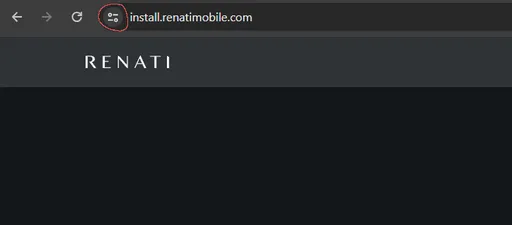
- Click on "Site Settings"
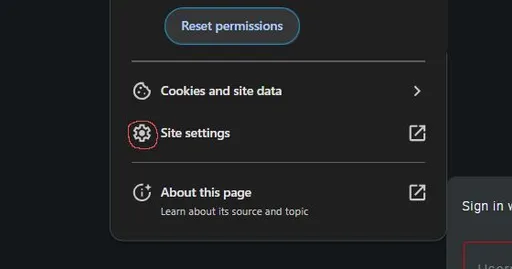
- Select "Delete data"
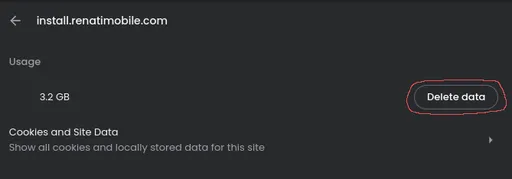
- Go back to install.renatimobile.com and refresh the page to try again.
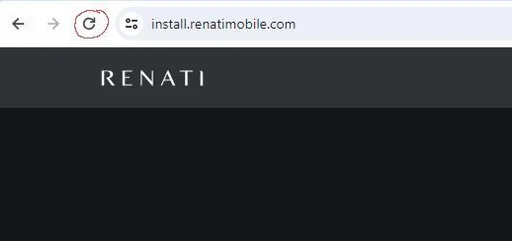
October 2023
Renati Device Updates
Updates to supported Pixels (3a, 3a XL, 4a, and 7a), bug fixes, mandatory 14 character password length, and package delivery system testing.
Testing on the new package delivery system is underway, showing improved download speeds by 286% to 327% depending on your geographic region.
To perform a manual update, navigate to Settings > System > System update > Click Check for update Renati OS updates can only happen on WiFi.
Renati 12
- Pixel 3a (sargo): SS1B.230918.001 (Stable)
- Pixel 3a XL (bonito): SS1B.230918.001 (Stable), SL1B.230918.001 (Limited Edition)
- Bug fixes including manual network selection
- Mandatory 14 character minimum password length on setup wizard
- Increased maximum supported password length Renati 13
- Increased maximum supported password length
Renati 13
- Pixel 4a (sunfish): TQ2C.231005.001 (Stable), TL2C.231005.001 (Limited Edition)
- Renati 12 -> Renati 13 Official Release
- Bug fixes including manual network selection
- Mandatory 14 character minimum password length on setup wizard
- Enabled Password View for device password configuration in setup wizard
- Increased maximum supported password length
- Removed Enable 2G from network settings
Pixel 7a (lynx): TQ2C.231005.001 (Stable), TL2C.231005.001 (Limited Edition) Now available
August 2023
ChatMail on Renati Passes Independent Forensic Testing
An independent digital forensic analysis of ChatMail on Renati OS was conducted Before First Unlock and After First Unlock, proving ChatMail on Renati is resilient to data breaches.
The purpose of this independent forensic report is to provide our customers with verifiable assurance that the technology offered is sound and technologically capable of withstanding the latest in physical extraction techniques using both proprietary exploits as well as commercially available forensic tools.
Results
- Unlock Device
- No commercially available tool, software or exploit was able to unlock the device in BFU state.
- No commercially available tool, software or exploit was able to unlock the device in AFU state.
- Data Extraction
- No commercially available tool, software or exploit was able to extract any data from the device in a locked state.
- Using the provided password in an unlocked state, the device still proved to be extremely difficult to obtain an extraction. Only system files and carrier-identifying data were able to be extracted from the device using the password that was provided to us.
- No user-generated data was able to be extracted.
- Application Data
- No user-generated data specifically targeting ChatMail was readable.
May 2023
Renati Public Launch
Renati launches, disrupting data collection in the mobile phone sphere with a security-focused operating system.
Proprietary Security
- Custom hardened kernel
- Secure socket tunnel service for authentication to securely communicate with our servers, over-the-air updates, and provisioning
- Custom digital signature proves the public key certificates for Renati are authentic and can't be replicated
- Custom encrypted camera prevents unencrypted metadata from being stored in the filesystem
- Private keyboard doesn’t send information to Google
Security Enhancements
- Disabled hardware: GPS, Biometrics, Bluetooth, USB data, NFC
- Independent of Google: No Google Services, Fused Location tracking, No Firebase Cloud Messaging
- Removed developer debugging capabilities and insecure services
- Removed emergency services, SMS, MMS and GSM voice calls
- Removed web browsing, third-party applications install
- Limited USB functionality- charging only
- No clipboard, further disabling the underlying ADB functionality to prevent a threat actor from attempting to execute ADB screen record or ADB screencap
May 2023
Ancillary Renati Microservices Platform
Renati’s microservices architecture is fully scalable for flexibility and agility with redundant layers built-in to deliver services reliably and instantaneously. Renati’s Canadian on prem data center eliminates outsourcing to third parties with restricted access and ballistic security.
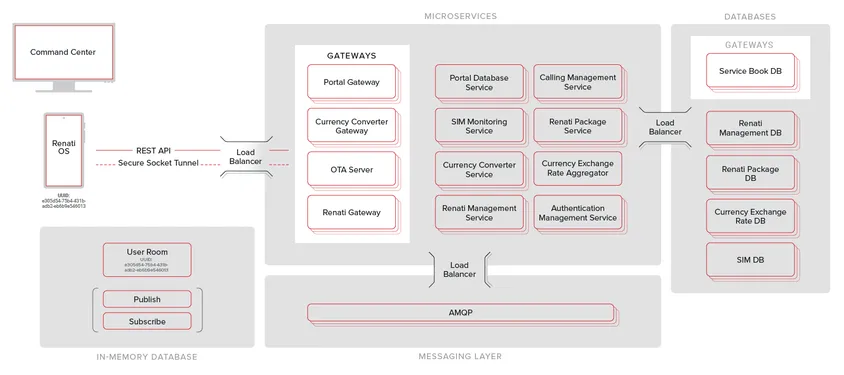
April 2023
ChatMail 2.1 Update
Introduced enhanced image editing capabilities within conversations and notebooks. Added more optimization across other features.
There are now multiple ways to edit a picture. Collaborate with others by drawing, adding text, cropping, flipping, or rotating your image.
In a conversation: Take a picture and click on the edit icon in the top right corner. Here you will see your options to either add text, draw, rotate, or crop. Once you have finished editing your picture click the check mark on the top right corner and then click the check mark to approve your picture, now you can hit send.
In your notebook: Open a new or saved note within your notebook and click the camera icon. Follow the steps outlined 'in a conversation' and save your note.
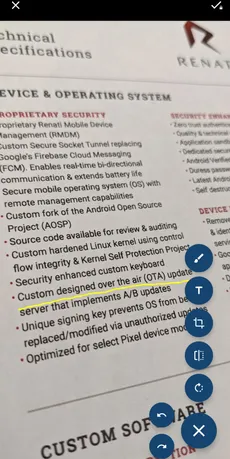
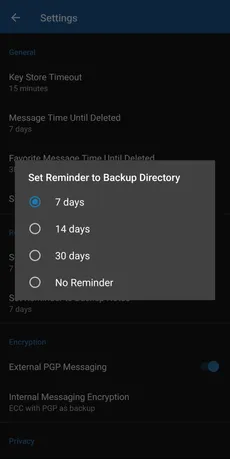
Additional Enhancements
Directory and Notebook backup reminder notifications: Within your profile settings you can setup backup reminders within 7 days, 14 days, 30 days, or opt out for no reminders.
View all photos in a conversation: Inside your conversation click on the three dots, click All Images, and conveniently view all your pictures within that conversation.
Automatically lock ChatMail when app is minimized: The heavily requested feature has arrived, adding another layer of security.
Other Improvements
- Display dates for messages in conversations
- Conversation optimizations
- String optimizations
- UI optimizations
January 2023
Renati Beta Program
Renati Beta delivered to select authorized resellers for testing and feedback, unveiled a private beta feedback microsite, technical webinars, promotional unboxing and program incentives.
October 2022
ChatMail on UEM: BlackBerry KEYone Decommissioned
BlackBerry KEYone is no longer supported on UEM and has been discontinued as of October 1, 2022. ChatMail customers using the BlackBerry KEYone will be able to complete their paid subscription term. If a ChatMail customer resets, or wipes their device you will not be able to reinstall the username on a BlackBerry KEYone, they will need a new device.
December 2021
ChatMail 2.0 Launches, with Encrypted Calling, Tamper Protection and More Languages
The enhanced privacy of ChatMail calling combines end-to-end encryption with manual verification to prevent Man-in-the-Middle attacks.
Authenticated Verifications
As part of the identity verification process, callers are presented with a security code, which is verbally confirmed to ensure the call has not been intercepted. When making an anonymous group call, only the name of the host is shown when the three-way call is merged. The other users can speak to each other but cannot see their respective ChatMail usernames.
Technology
Call encryption and key exchange is handled by the Zimmermann Real-time Transport Protocol while Secure RTP keeps ChatMail calling private. Call traffic is configured for the phones Statistical Analysis Software with Transport Layer Security. This keeps calls and messages private and secure by removing them from the public internet.
ChatMail Secure Encrypted Calling uses TLS 1.2 Elliptic Curve Diffie-Hellman Ephemeral with X25519 SRTP + ZRTP Supported Algorithms:
- Hash: SHA-384
- Cipher: AES-256
- SAS Rendering: B256(PGP word list)
- Auth Tag: HS80
- Key Agreement: X25519
Settings for encrypted calling can be customized, allowing users to disable calling or only allow calling while on Wi-Fi. There’s also an optional new ChatMail custom ringtone for incoming calls.
Other Upgrades
- Authentication and tamper detection
- Improved picture privacy
- Addition of five new language translations, bringing the total number available to 13
- Notebook advances now let users save up to six messages and one picture simultaneously
July 2017
ChatMail 1.0 launches, self-hosting BlackBerry® UEM
ChatMail® offers unparalleled mobile protection, securing your digital identity and communications with fortified Android devices, advanced end-to-end encryption, and private server hosting.
ChatMail’s multi-layer integrated encryption safeguards messages, group chats, and notes.
Android For Work (AFW) powered by BlackBerry® Unified Endpoint Management (UEM). UEM allows our partners to secure publicly available off-the-shelf devices. For extra security, we do not run the virtual server instance of UEM on their cloud. We run our own self-hosted instance, in our own private data center, to prevent unauthorized access and intrusion. BlackBerry cannot push apps to a ChatMail device.
Private Play Store exclusively built for ChatMail and our native apps, where we have full control over the security, updates, and distribution process, minimizing potential risks associated with third-party app stores.
Custom device hardening for supported devices: Google Pixel line, and select Galaxy models.
Review our product releases or subscribe to our newsletter to get the latest development notices.